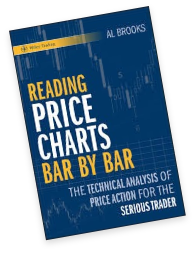Why Switch to TD365.com?
TD365.com has been designed by traders to provide the top five most important requirements for spread trading:
- An easy to use, intuitive online trading platform.
- Low cost trading, tight fixed spreads and no hidden extra fees.
- Excellent leverage.
- Negative Balance Protection.
- A great range of markets and products to trade.
TD365.com aims to provide the lowest spreads in the world. All our spreads are fixed, and they remain fixed, making your trading with us transparent.
Why are Fixed Spreads Important?
Tighter spreads mean lower trading costs. And lower trading costs can improve the return you could make.
The only way to ensure you will have tight spreads when you are trading is to choose a broker that offers FIXED spreads.
Many brokers advertise that they offer low spreads – but beware! If they offer a spread “from 1 point” for example, they are offering you Variable Spreads. This means that the spread on their platform only has to be as low as 1 point for a second at any time during the trading session. It also means that they can change the spread on your trades at any time they like. Generally, we see the spreads from brokers offering variable spreads widening during peak trading times, or during times of high volatility – which is usually exactly when you want to be trading!
The best way to keep your trading costs low is to ensure your account has fixed spreads. That way you always know that the spread you are paying is the advertised rate.
What is a Single Currency Account?
A Single Currency Account is where all trades in your account are in your base currency. Every instrument on the platform is traded in your chosen base currency. Every trade you make is opened, managed and closed in your base currency. When you trade GBP FX pairs, Bitcoin or Gold, the trades will all be shown in your base currency. You can calculate your trade size, risk and potential profit quickly and easily without having to convert from another currency.
Single Currency Accounts have some significant advantages for you when managing your trades and in saving you costs.
- All Trades in your Base Currency – You no longer need to convert your profit and losses from foreign currencies back to your base currency.
- No More Conversion Fees – Stop paying fees as you no longer swap between currencies when trading different instruments.
- Much Easier Money Management – Easily determine your risk and reward for every trade based on your base currency rather than calculating scenarios in various currencies.
Almost every broker will charge FX fees every time a trade is closed in a currency that is not your base currency. (These are called currency conversion charges.) With a TD365.com single currency account, you will have no more currency conversion charges – saving you money.
This can add up to huge cost savings over time. You also have transparent pricing all in the base currency to help keep your account management simple.
What is Negative Balance Protection?
TD365.com offers all our clients negative balance protection as a precautionary measure to safeguard you against significant losses. Our negative balance protection policy ensures that you cannot lose more that the amount of funds in your account.
This protection is in addition to margin calls, which provide some safeguards but may not be enough in the event of a large, unexpected move in the market. The speed of market change might result in a margin call closing out at a price beyond the value of your account.
With TD365.com, if you experience a significant move in the market against your positions, this will never result in you owing TD365.com money.
How do I Open a Live Trading Account?
Opening an account with TD365.com is easy.
For all accounts, simply click on the button below and fill out the Online Application Form.
If you would like to open a corporate account, click on the “OPEN NEW ACCOUNT” button below and fill out the Online Application Form. Then complete the Corporate Account Form and forward to support@td365.com and request to convert your account to your company name.
Do you have a Free Demo Account?
Of course we do!
You can test out our CloudTrade platform for as long as you like with our free one click demo account.
Each demo account is denominated in EUROs and comes with €10,000 in virtual funds. You can practise your trading skills or test out the features on our platform. You can also have your demo account running at the same time as your live account. This is a great way to test out new strategies or try new instruments.
The demo account is currently only available on our web platform (our App only supports live accounts).
How do I Download the Mobile App on Apple?
Go to your device’s App store and search for “CloudTrade”.
To login, add TDZA_ to the front of your username. So, if your username was John01, your username for the CloudTrade mobile app will be TDZA_John01
Enter your username and password to access our platform on your mobile.
How do I download the Mobile App on Android?
Go to your device’s Play Store and search for “TD365.com”.
Enter your username and password to access our platform on your mobile.
How do I Transfer Funds to my Account?
It is fast and easy to transfer funds to your trading account. Simply login to your account, and use the ‘deposit’ link in the Account Overview. Then select your preferred payment method and simply follow the instructions on the page.
Payment methods will vary depending upon your country of residence and the currency of your trading account.
We offer a wide range of payment method types including Credit/Debit card, e-wallets and crypto deposit solutions. In certain countries we offer local bank transfers and other payment methods specific to that country.
When transferring funds, please include your username and account number in the reference so we can allocate the funds to your account correctly.
Where are my Funds Held?
All funds are held in a segregated account with the highly respected Barclays Bank in London to keep your funds secured. A segregated account means that all client funds are kept separately from our operating funds and your funds will never be used or accessed by us.
Do you have a Minimum Deposit?
No, we do not have a minimum deposit amount. You choose the amount you wish to trade with based on your own personal circumstances.
What Markets can I Trade?
You can trade a wide range of instruments with TD365.com.
- Global Indices
- Forex Pairs
- US Stocks, UK Stocks, Euro Stocks
- Commodities
- Cryptocurrencies
For our full list of products and markets, please see our Market Information Sheets.
What are your Standard Margin Requirements?
TD365.com offers great leverage on a wide range of instruments to provide you with the lowest margin requirements we can make available. Margin requirements will vary between asset classes and for some individual markets, however as a guide our margins are typically:
- Indices: from 0.5%
- FX: from 0.5%
- Commodities: from 0.5%
- Cryptocurrencies: from 30%
- US, UK, EU Stocks: from 5%
For our full list of products and margins, please see our Market Information Sheets.
What Trading Hours are you Open?
Our platform is open in line with the opening hours of all the markets we offer.
Our support team are here to help you from Sunday 10pm and Friday 10pm UK time.
For our full list of products and trading times, please see our Market Information Sheets.
Can I Place Hedging Orders?
Yes – you can place hedging orders with TD365.com. A hedging order allows you to have both a long position and a short position open on the same instrument at the same time. This allows you to hedge some or all of your position without closing your original trade.
To place a hedging order, just tick the hedging checkbox on the deal ticket before you place the trade.
Do you Offer Guaranteed Stop Loss Orders?
Yes, we offer our clients the option to place a Guaranteed Stop Loss Order (GS Order) on the majority of our markets. You can nominate to use the GS Order when you open your trade.
A GS Order is a type of risk management that may assist you in limiting your losses if the market moves against your position. A GS Order will close your position at the exact price that you set, even if our quote goes through that price. It effectively guarantees your exit price even if the market very volatile and the price gaps through your stop loss point.
There is a small charge to use a GS Order and a minimum distance away from the current quote where you can select your Stop Loss level.
You can place or amend a Guaranteed Stop Loss Order at any time when the underlying market is open.
Can I use a Trailing Stop Loss?
Yes, you can use a Trailing Stop when you place a trade. On the trade ticket, you need to tick the “Trailing” button if you wish to use the trailing stop feature.
Once you have ticked the “Trailing” box you simply need to set the distance you want your Trailing Stop away. If the market then moves in your favour, the Trailing Stop will move in that direction at a set size of increments.
Please be aware that Trailing Stops are not guaranteed and you may still experience some slippage in volatile market conditions.
TD365.com provides the Trailing Stop at no extra charge.
What Web Browsers Support the Platform?
The TD365.com CloudTrade platform runs on Chrome, Firefox, Safari and Internet Explorer 10+ web browsers.
Does the Platform Run on Apple Mac?
Yes, the TD365.com Cloudtrade platform runs on both the Safari web browser and Google Chrome browser for Mac.